CSS Variables and JavaScript: Dynamic Styling on the Fly
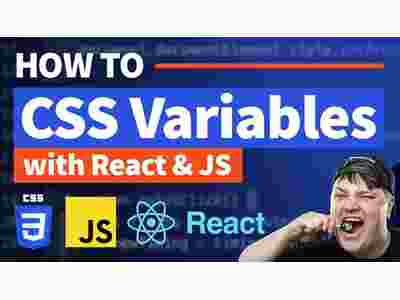
CSS Variables and JavaScript: Dynamic Styling on the Fly
CSS variables, also known as Custom Properties, allow you to define reusable values in your CSS files. These variables can be manipulated using JavaScript, providing a way to dynamically change the styling of your web pages on the fly. In this blog post, we will explore how CSS variables and JavaScript can be used together to create dynamic and flexible styles.
Using CSS Variables
To use CSS variables, you need to define them in the :root selector of your CSS file. The :root selector represents the root element of the document, which is typically the tag. You can name your variables using the — prefix, followed by the variable name:
:root {
--primary-color: #007bff;
--secondary-color: #6c757d;
}Once you have defined your variables, you can use them in any CSS declaration by using the var() function:
body {
background-color: var(--primary-color);
color: var(--secondary-color);
}Manipulating CSS Variables with JavaScript
To dynamically change the values of CSS variables using JavaScript, you can use the document.documentElement.style.setProperty() method. This method allows you to set a new value for a CSS variable:
document.documentElement.style.setProperty('--primary-color', '#ff0000');By changing the value of a CSS variable, you can instantly update the styling of multiple elements on your page, without requiring a page reload.
Frequently Asked Questions
1. Can I use CSS variables in all browsers?
CSS variables are supported in all modern browsers, including Chrome, Firefox, Safari, and Edge. However, if you need to support older versions of Internet Explorer, you may encounter limited or no support for CSS variables.
2. Can CSS variables be used for more than just colors?
Absolutely! CSS variables can be used to store any value that you frequently reuse in your stylesheets. This includes font sizes, margins, padding, and more. The flexibility of CSS variables allows you to create a consistent and maintainable set of styles across your website.
3. Can I use CSS variables with preprocessor languages like Sass or Less?
Yes, you can use CSS variables with preprocessor languages. Both Sass and Less have their own syntax for defining and using variables, but you can also use CSS variables within your preprocessor code. Keep in mind that if you use a preprocessor, the variables you define at compile time will be static and cannot be changed dynamically at runtime.
CSS variables and JavaScript are powerful tools that enable dynamic styling on the fly. By combining the two, you can create web pages that adapt and respond to user interactions in real-time. Whether you’re building a simple website or a complex web application, CSS variables and JavaScript can help you achieve greater flexibility and maintainability in your styles.